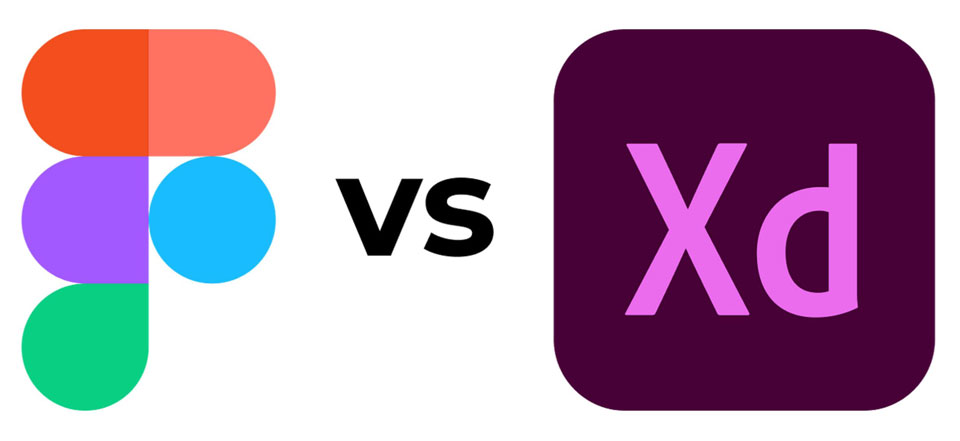
Designing captivating digital experiences requires the right tools. In the realm of user interface and experience design, Figma and Adobe XD have emerged as two of the most popular contenders. Both tools offer an array of features tailored to streamline the design process, foster collaboration, and transform creative visions into reality. In this comparison article, we’ll dive deep into the strengths and weaknesses of Figma and Adobe XD, helping you make an informed decision on which tool suits your project and workflow best.
1. User Interface and Experience:
Figma boasts a robust cloud-based interface that enables real-time collaboration among designers and stakeholders. On the other hand, Adobe XD’s interface integrates seamlessly with the Adobe Creative Cloud ecosystem, offering familiarity for existing Adobe users. We’ll explore how the user interfaces influence design efficiency and collaboration dynamics.
2. Features and Functionality:
From prototyping and animation to vector editing and component libraries, both Figma and Adobe XD offer an array of features tailored to modern design workflows. We’ll compare their toolsets, showcasing the unique functionalities that set each platform apart and examining which tool excels in different design scenarios.
3. Collaboration Capabilities:
Collaboration is at the core of Figma’s philosophy, allowing multiple designers to work simultaneously on a single project. Adobe XD, meanwhile, integrates with tools like Adobe Creative Cloud and Behance. We’ll delve into the collaborative potential of both platforms and discuss how they enhance team productivity.
4. Prototyping and Animation:
Prototyping is essential for translating static designs into interactive experiences. Figma and Adobe XD offer powerful prototyping features, each with its strengths. We’ll compare their animation capabilities, ease of use, and the degree of interactivity they enable for user testing and client presentations.
5. Compatibility and Integration:
Seamless integration with other tools in your design and development toolkit can significantly impact workflow efficiency. We’ll examine how Figma and Adobe XD integrate with other software, plugins, and platforms, ensuring that your design process remains smooth from concept to implementation.
6. Learning Curve and Accessibility:
For designers, the learning curve of a new tool can be a critical factor. We’ll assess the ease of picking up Figma and Adobe XD, considering their accessibility for both beginners and experienced designers looking to switch platforms.
7. Pricing and Licensing:
Budget considerations often play a role in selecting a design tool. We’ll break down the pricing models of Figma and Adobe XD, discussing their subscription plans, free tiers, and value proposition.

| Aspect | Figma | Adobe XD |
|---|---|---|
| Real-time Collaboration | ✔️ Cloud-based platform allows real-time collaboration | ❌ Integration with Adobe Creative Cloud ecosystem for |
| among multiple users on the same project. | collaborative teamwork. | |
| Versatile Design Features | ✔️ Comprehensive set of design tools, from vector | ✔️ Advanced animation capabilities for creating |
| editing to interactive prototyping. | intricate interactive experiences. | |
| Cross-Platform Compatibility | ✔️ Works on both Mac and PC, accessible via web | ✔️ Seamless integration within the Adobe ecosystem for |
| browsers. | existing Adobe users. | |
| Easy Learning Curve | ✔️ Intuitive interface makes it accessible to | ❌ Streamlines the design and prototyping process in |
| beginners. | one environment. | |
| Version History | ✔️ Auto-saves design versions, facilitating | ✔️ Voice prototyping features for creating |
| backtracking and collaboration on earlier iterations. | voice-driven interactions. | |
| Component Libraries | ✔️ Creation and sharing of reusable component | ✔️ Plugin integration offers customization options to |
| libraries for consistent design systems. | suit specific project needs. | |
| Community and Sharing | ✔️ Platform enables easy sharing and collaboration | |
| of designs and components. | ||
| Internet Dependency | ❌ Requires an internet connection, potentially | ❌ Less robust real-time collaboration features |
| limiting accessibility in areas with poor connectivity. | compared to Figma. | |
| Performance for Large Files | ✔️ Slower performance for very large and | ❌ Steeper learning curve for newcomers to adapt to |
| complex designs. | the interface. | |
| Limited Offline Access | ❌ Limited offline capabilities may be restrictive | ❌ Platform limitations, primarily available for Mac |
| in areas with inconsistent internet access. | and Windows users. | |
| ❌ Limited Linux support. |
This table provides a clear and concise comparison of the pros and cons of Figma and Adobe XD across various aspects.
In conclusion, the comparison between Figma and Adobe XD reveals two powerful design tools, each with its own strengths and unique offerings. Choosing between the two depends on the specific needs of your project, your familiarity with design software, and the collaborative environment you seek to foster.
Figma shines with its cloud-based collaborative interface, enabling real-time teamwork and efficient feedback loops. Its versatility in allowing multiple designers to work simultaneously on a single project makes it an excellent choice for teams spread across different locations. Figma’s comprehensive set of features, from design to prototyping, coupled with its user-friendly learning curve, positions it as a favorable tool for both beginners and seasoned professionals.
On the other hand, Adobe XD integrates seamlessly into the Adobe Creative Cloud ecosystem, providing a familiar environment for Adobe users. Its robust prototyping and animation capabilities cater to those who seek to create interactive and dynamic user experiences. The integration with other Adobe tools and third-party plugins enhances workflow efficiency, especially for designers already immersed in the Adobe environment.
Ultimately, the decision between Figma and Adobe XD hinges on your design goals, team dynamics, and preferred workflow. If collaborative design in real-time is a priority, Figma’s cloud-based approach may be the ideal fit. Alternatively, if you’re already embedded in the Adobe ecosystem and require advanced animation capabilities, Adobe XD might align better with your needs.
In the ever-evolving landscape of design, both Figma and Adobe XD continue to evolve with updates and enhancements, ensuring that designers are equipped with the tools they need to transform imaginative concepts into remarkable realities. Whether you opt for the collaborative power of Figma or the integration prowess of Adobe XD, you’re embarking on a journey to shape the digital world through the lens of creativity and innovation.
